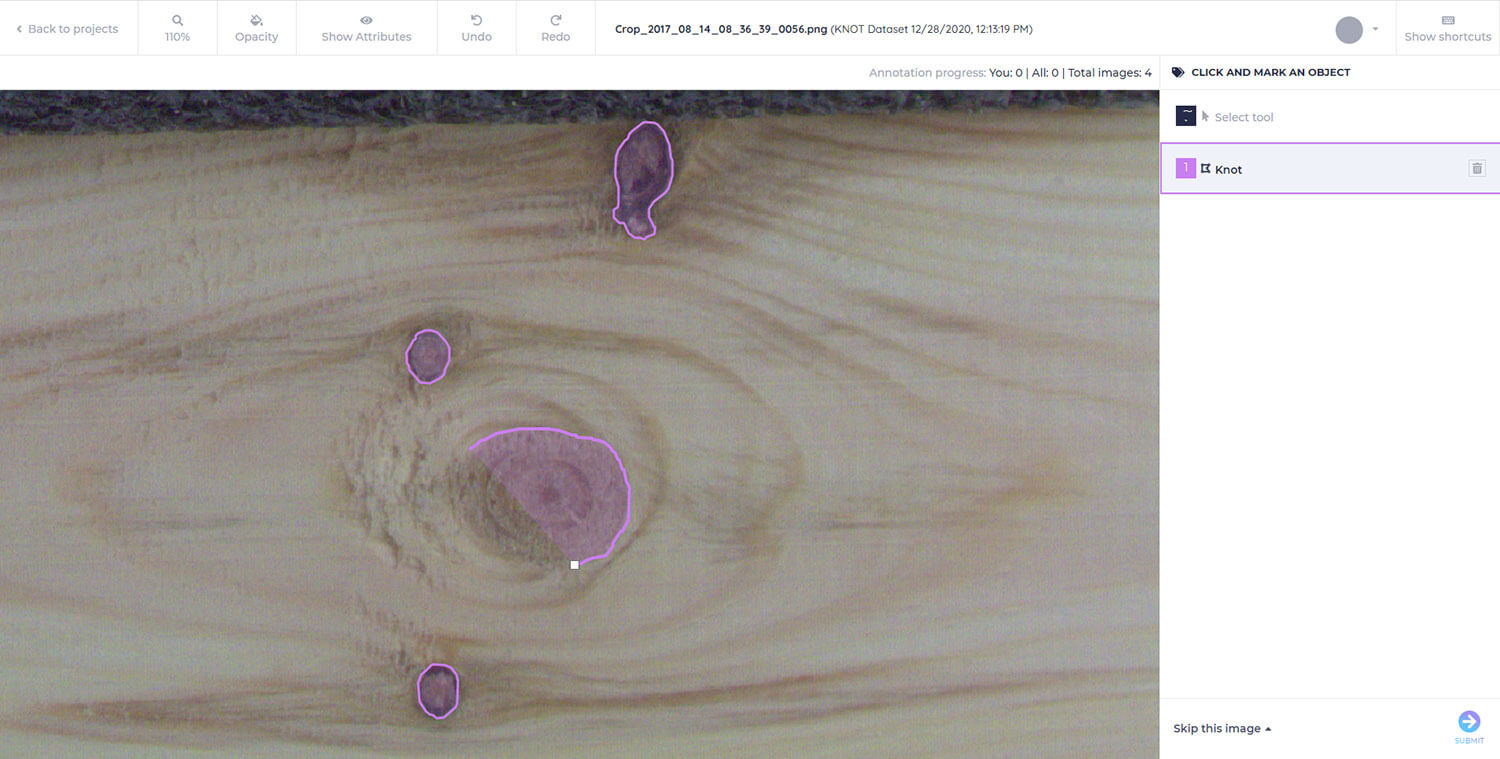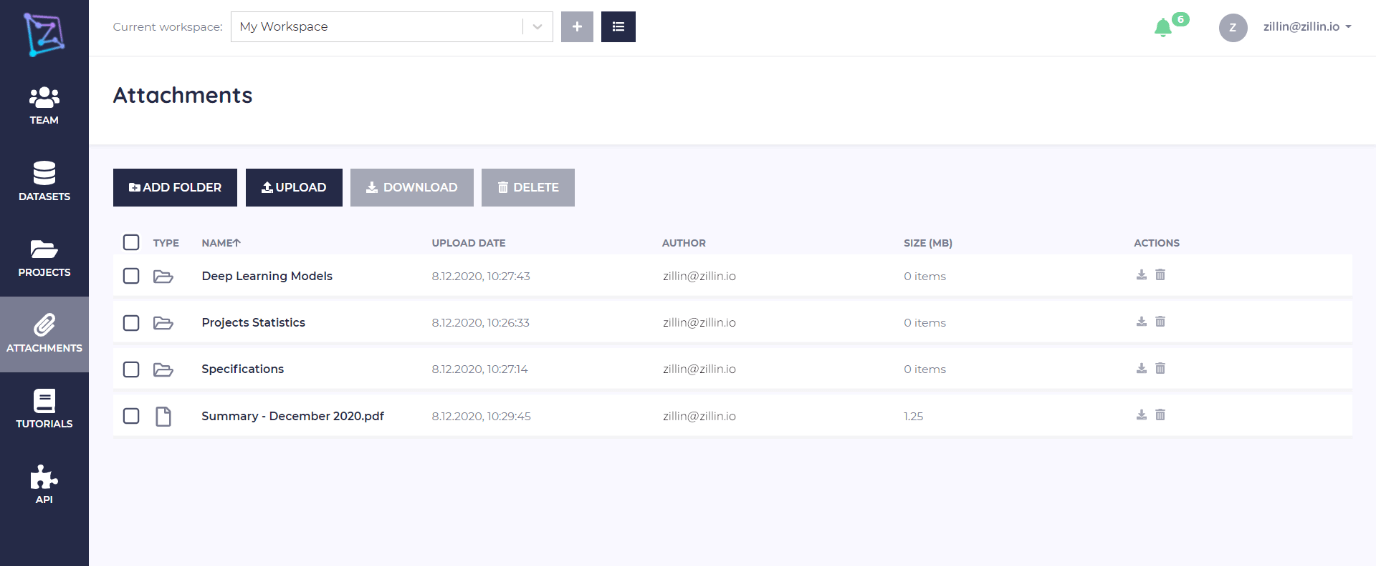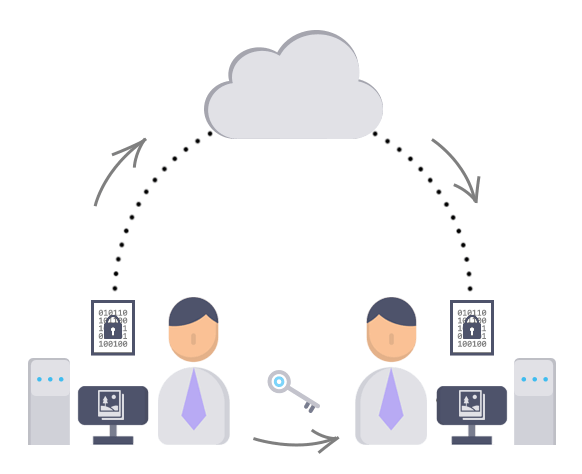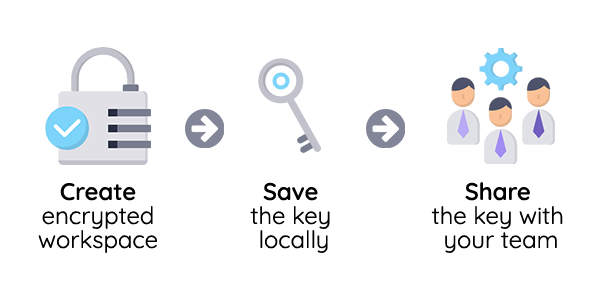Zillin provides you with an easy way to store and annotate all of your images for Deep Learning projects. Simply upload your images, invite your team members, and begin annotating! Your project will run more smoothly as all members of your project team consistently work with the same data set. The possibilities are endless as Zillin will work with TensorFlow, PyTorch, Adaptive Vision, and more!
ANNOTATION TOOLS
Zillin gives you a wide range of tools for marking images, as well as for adding meta-information to scenes and objects.
You define your project by adding any number of (named) annotation tools:
Bounding Boxes – simply draw frames to quickly select interesting objects
Polygons – create precise outlines of objects or defects
Brush – mark areas in an image as if by painting
Points – mark key feature points or locations small objects
Polylines – useful for marking road lanes, veins or silhouettes
Questions – add meta-information which can be Yes/No, numerical, textual etc.
Attributes – assign meta-information to individual objects, like age or car make
TEAMWORK
You can do your project on your own, or invite other people to work as a team. Simply type in their e-mail addresses and select their roles.
Here is the list of possible roles with their different permission levels:
Owner – controls the workspace and pays the bills
Manager – can add or remove people from the team
Developer – defines projects and creates models using annotated images
Collaborator – uploads images and makes annotations
Guest – can see the projects, but only as read-only
Worker – only gets individual images for annotation in a batch mode
Attachments – more freedom in your workspaces!
To provide you with even more freedom and flexibility while working with your workspaces, Zillin has added the brand-new Attachments feature.
You can now store and manage all content necessary for your projects in one place, for example scripts, deep learning models, specifications or project documentation. Your attachments will only be accessible by team members with the appropriate access level.
Secure your images with end-to-end encryption!
Safety of your data has always been one of Zillin’s top priorities. To ensure your data is always fully secure we have added end-to-end encryption to the existing security controls like login authentication procedures, transmission encryption and firewall barriers. Check out the short FAQ below, introducing this new feature and answering the most frequently asked questions in detail.
Q: How does end-to-end encryption work in Zillin?
Zillin uses an extremely strong, symmetric AES-256 algorithm for encrypting your image data BEFORE they are sent to the cloud. When you create a new workspace, you have an option to enable its encryption. Selecting this option will cause the creation of an encryption key.
This key will be created in your browser and it will never be transferred to the cloud. Just save this key and you can share it with your team members using any secure channel of your choice. Every time you enter that workspace, you will be asked for the key. Again, this key will only stay in your browser’s memory and it will be used to decrypt image data coming from the server.
Q: Is all of your data encrypted in Zillin?
Zillin encrypts all image data, but not meta-data – the project names, project configurations, e-mail addresses of team members and annotations cannot be encrypted, because these are processed on the server side (while images are processed only on the browser side). If you consider this information extremely sensitive, it is suggested that you use artificial project codes and synthetic e-mail aliases (e.g. 8932@zillin.io).
Q: Which plans can use the end-to-end encryption feature?
End-to-end encryption is available to all Zillin Enterprise plan users.